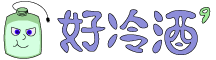layout: post
title: 趨勢科技 ServerProtect 密碼重設
date: 2021-09-15 15:02 +8
description: 密碼重設方法
toc: false
share: true
comments: true
tags: Windows TrendMicro AntiVirus
注意
本文為 Windows 平台運行 ServerProtect 的密碼重設方法,請務必詳細閱讀下列內容,並且自行檢查是否符合您的需求。
解決方法
- 開啟
regedit登錄編輯程式
若 OS 為 64 位元,循HKEY_LOCAL_MACHINE\SOFTWARE\WOW6432Node\ServerProtect\CurrentVersion\Agent,
若OS 為 32 位元,循HKEY_LOCAL_MACHINE\SOFTWARE\TrendMicro\ServerProtect\CurrentVersion\Agent - 將其
AgentPassword的值刪除。 - 這樣密碼即會變更為預設密碼:
VPROTECT。
心得
這種密碼系統也太脆弱吧!
這樣豈不任何人都可恣意 Bypass 密碼驗證了嗎?
參考資料
- 趨勢科技客服人員
- ServerProtect 密碼重設