Broadlink RM Mini 3 by Broadlink
You can refer to this unboxing and setup guide, especially the section on the "Scenes" feature mentioned towards the end of the article.
https://playsmarthome.com/broadlink-rm-mini-3-review/
If you have linked "Broadlink" to Google Home, the newly added scenes will appear in the Routines section, allowing them to be used as a remote interface for the Nest Hub. The set keywords will become voice commands.
Operation Example
Adding a Broadlink scene "TTV News Channel" corresponds to the MOD remote control sequence
5-> [delay 0.5 seconds] ->0-> [delay 0.5 seconds] ->3
Then say to Google AI, "Hey Google, activate TTV News Channel," and the Broadlink RM Mini 3 will switch the MOD to the TTV News Channel. Google AI will respond with: "OK, activating TTV News Channel."
This "activate" is a mandatory call sign set by Google, but there is a way to bypass it and set more natural commands:
"Increase volume," "Show program info," etc.
The method is simple. Just go to Google Home's "Routines" and set up another routine with your preferred call sign, then correspond it to the Broadlink "activate XXXXX" command.
It is also recommended to purchase an HDMI switcher that supports infrared. This way, even switching sources can be controlled by voice!
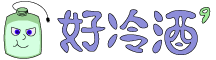
Facebook 留言