Requirements and Target Audience
- Users of Illustail iOS, or people who frequently download images from Booru and Twitter.
- Have a Synology NAS.
- Insufficient storage space on iOS devices.
What is Illustail
Illustail is an iOS app designed for browsing, downloading, and searching images on Booru sites. You can use it on iPhone, iPad, or Mac, and easily save images to your device or cloud storage. Illustail supports various image sites, including TINAMI, Danbooru, Tumblr, Twitter, Misskey, and Mastodon.
It also comes with an iOS widget that can be used to decorate your home screen.
In short, Illustail is a tool that helps you browse images on iOS.
The free version has ads, but you can opt to pay to remove the ads and support the app developers.
Problem
My iPad storage fills up quickly with saved images! And in 2023, Illustail only provides Dropbox as a cloud storage option. However, the free version of Dropbox only offers 4.75 GB, which is not enough.
Isn't it a waste not to use a large Synology NAS?
This guide will briefly explain how to use the built-in Synology NAS packages without command lines, making it easy for anyone to set up!
Steps
- Go to the Synology NAS Package Center and install
Cloud Sync. - Open Cloud Sync and create a new backup task for Dropbox.

- Configure the settings:
- Connection Name: Choose a recognizable name;
- Local path: Set the destination folder on your NAS where you want to save images;
- Remote path: Set the folder on Dropbox where Illustail will upload images;
- Sync direction: Set to Download remote changes only;
- Check Don't remove files in the destination folder when they are removed in the source folder;
- Schedule settings: Set the task schedule. I selected all options.

- Further adjust settings, such as how often to check for changes. I set it to 60 seconds. The shorter the time, the busier your NAS will be.

- In Illustail, set the upload destination to the specified Dropbox folder. And you're done!

- Test Illustail's upload function to see if the images appear on your NAS.
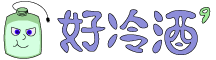
Facebook 留言