layout: post
title: Trend Micro ServerProtect Password Reset
date: 2021-09-15 15:02 +8
description: Password reset method
toc: false
share: true
comments: true
tags: Windows TrendMicro AntiVirus
Note
This article describes the password reset method for ServerProtect running on the Windows platform. Please read the following content carefully and check if it meets your needs.
Solution
- Open the
regeditregistry editor.
If the OS is 64-bit, navigate toHKEY_LOCAL_MACHINE\SOFTWARE\WOW6432Node\ServerProtect\CurrentVersion\Agent.
If the OS is 32-bit, navigate toHKEY_LOCAL_MACHINE\SOFTWARE\TrendMicro\ServerProtect\CurrentVersion\Agent. - Delete the value of
AgentPassword. - The password will be reset to the default password:
VPROTECT.
Thoughts
This password system is too fragile!
Doesn't this mean anyone can easily bypass the password verification?
References
- Trend Micro Customer Support
- ServerProtect Password Reset
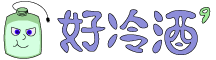
Facebook 留言