layout: post
title: Mysterious 403.3 Authentication Error on Windows IIS 8 Website
date: 2021-09-15 11:49 +8
description: Adjusting folder permissions on Windows.
toc: false
share: true
comments: true
tags: IIS Windows
Note
This article provides a solution for Windows IIS 8 and later versions.
Problem Check
- Create a new website and create a simple helloWorld.html file. If it's in a subdirectory, remember to convert it to a "Web Application."
- Grant the folder permissions to "Everyone" with "Full Control."
- If this solves the problem, then it is confirmed to be a permissions issue.
Main Solution
- In wwwroot or the root directory of the website, grant the
IIS_IUSRSgroup Read and Write permissions. - Execute the command
iisreset /restartto restart IIS and apply the new permission settings. - On a different computer, browse the newly configured website to check if it displays correctly. If not, proceed with the alternative solution below.
Alternative Solution
- In wwwroot or the root directory of the website, grant the
IIS AppPool\MyApplicationPoolNamegroup Read and Write permissions.
※Here, MyApplicationPoolName should be the name of the website's application pool. - Switch to Internet Information Services (IIS) Manager and select the website.
- In the right panel, under the IIS section, click "Authentication."
- Under "Authentication," ensure that "Anonymous Authentication" is "Enabled."
- Right-click on it and select "Edit...".
- The default option should be "Specific user": "IUsr." Switch it to the second option, "Application pool identity."
- Execute the command
iisreset /restartto restart IIS and apply the new permission settings. - On a different computer, browse the newly configured website to check if it displays correctly. At this point, my issue was resolved.
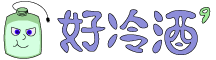
Facebook 留言