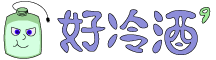Solution
Just simply comment out && !isMobileDevice, and it will work like a charm!
Github solved issue: #1
However, to do this directly on a theme However, to do this directly on a theme could be changed in any future updates is probably not a good idea.
Instead, we copy that .js file to our child theme js directory.
Then, we have to dequeue the original .js by inserting the commands to your child theme's functions.php:
function vantage_child_enqueue_parent_style() {
wp_dequeue_script('vantage-main');
wp_enqueue_script('vantage-main', get_stylesheet_directory_uri() . '/js/vantage-hollen-main.js', array( 'jquery' ) );
}
add_action( 'wp_enqueue_scripts', 'vantage_child_enqueue_parent_style', 8 );In this way, any future minor update pushed by Vantage Dev Team won't clear your modified code, as long as there won't be any structural changes, like ids's and/or classes' renaming.
Reflection
It took me almost two hours at late night debugging (3 AM), and it almost got me: I thought it was caused due to the lack of support of $(body) and scrollTop() on mobile device. Tried so many solution to no avail, then I decided to go to sleep.
and you know what, I solved it in 30 minutes after having a lunch at noon.